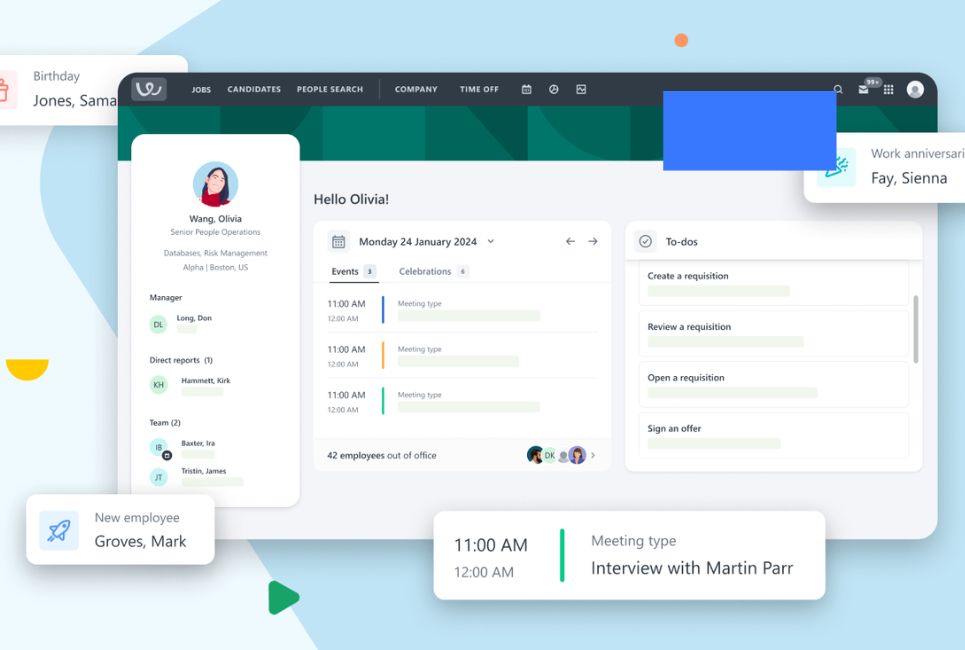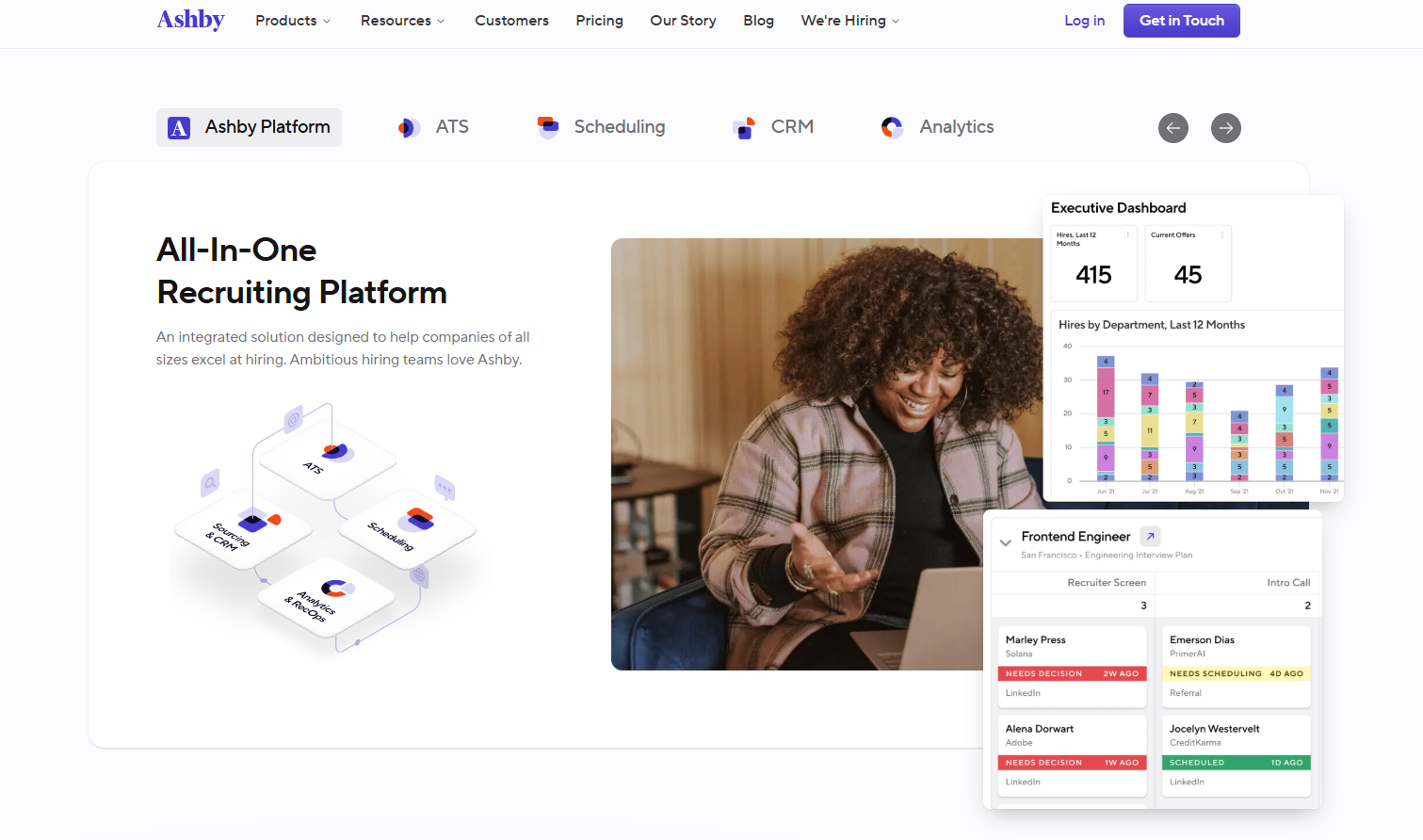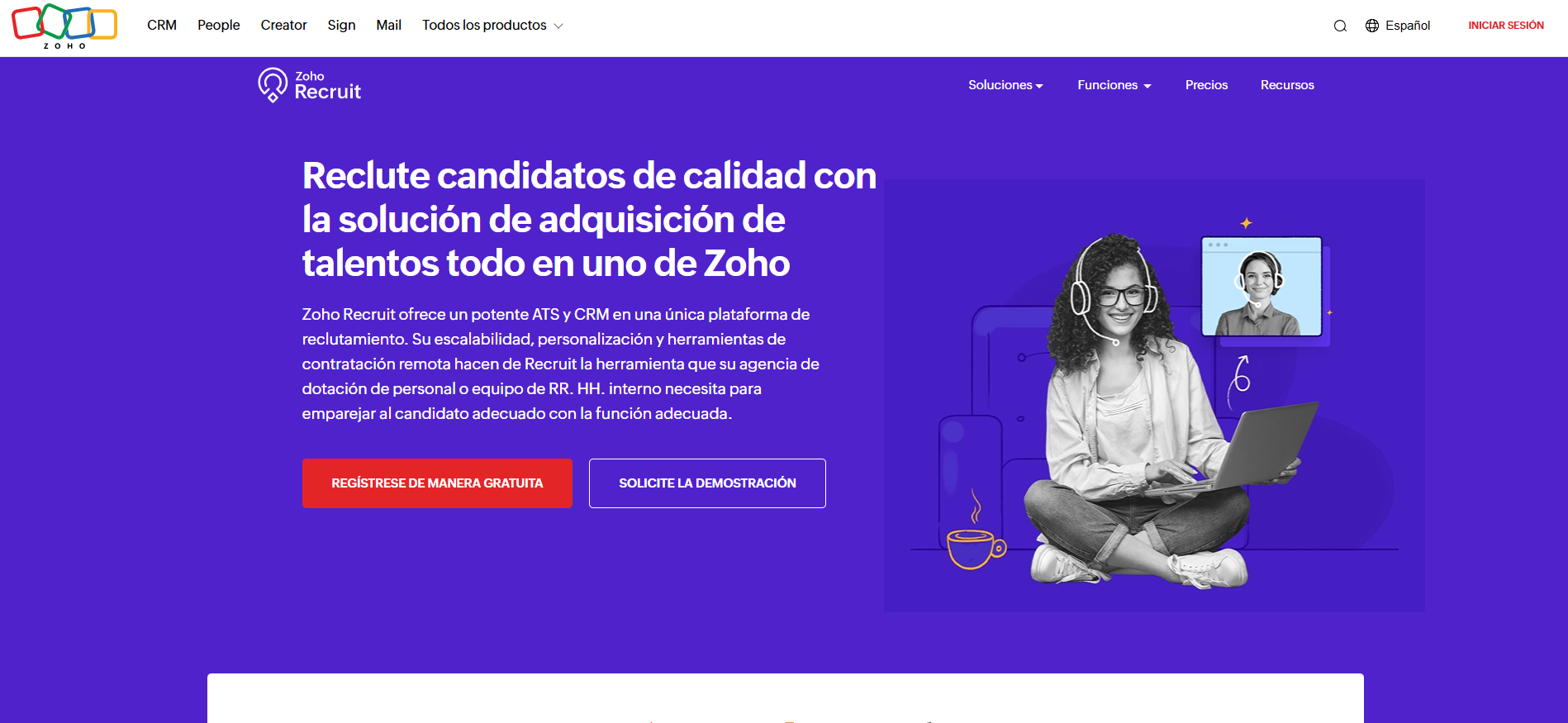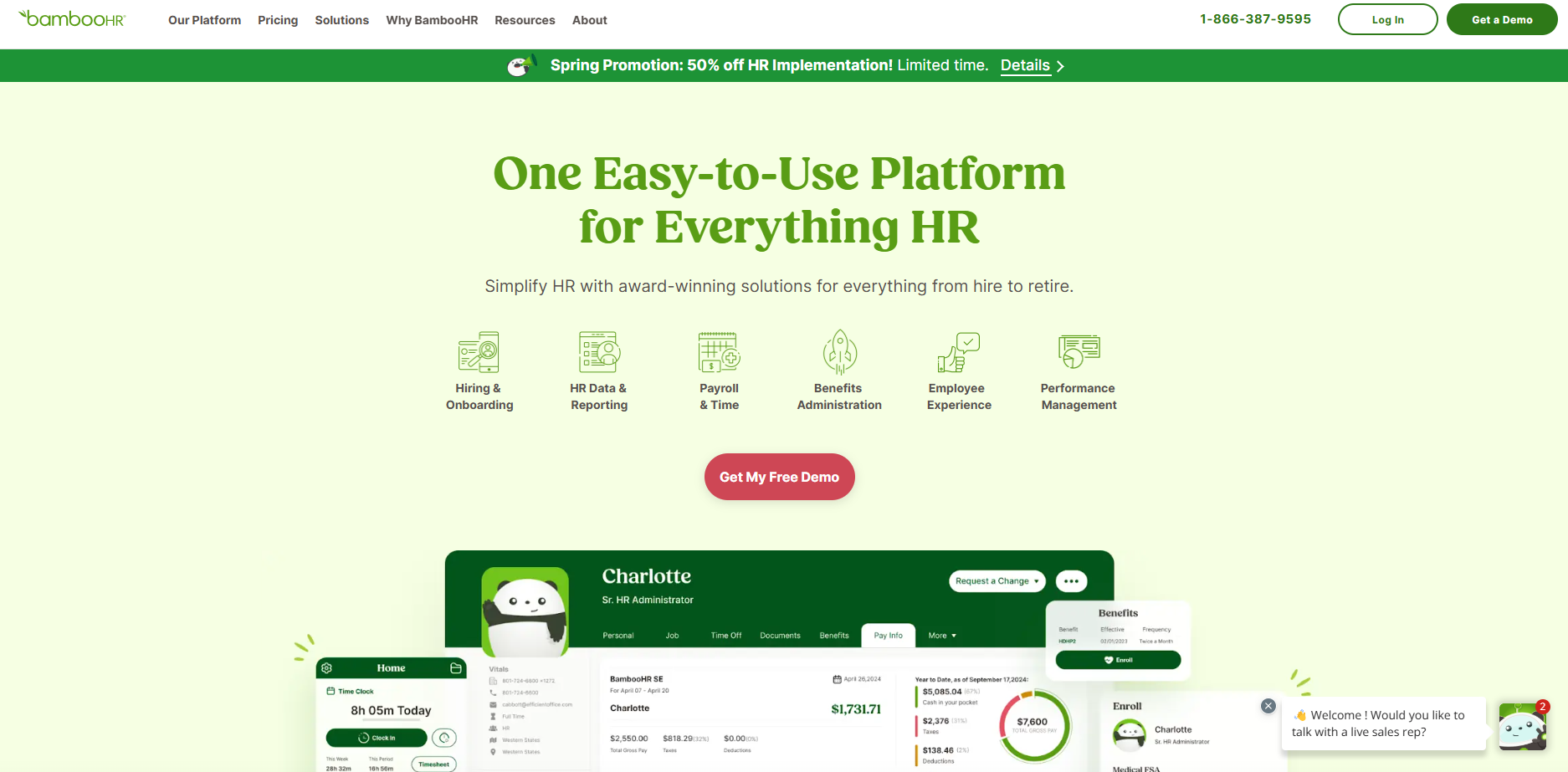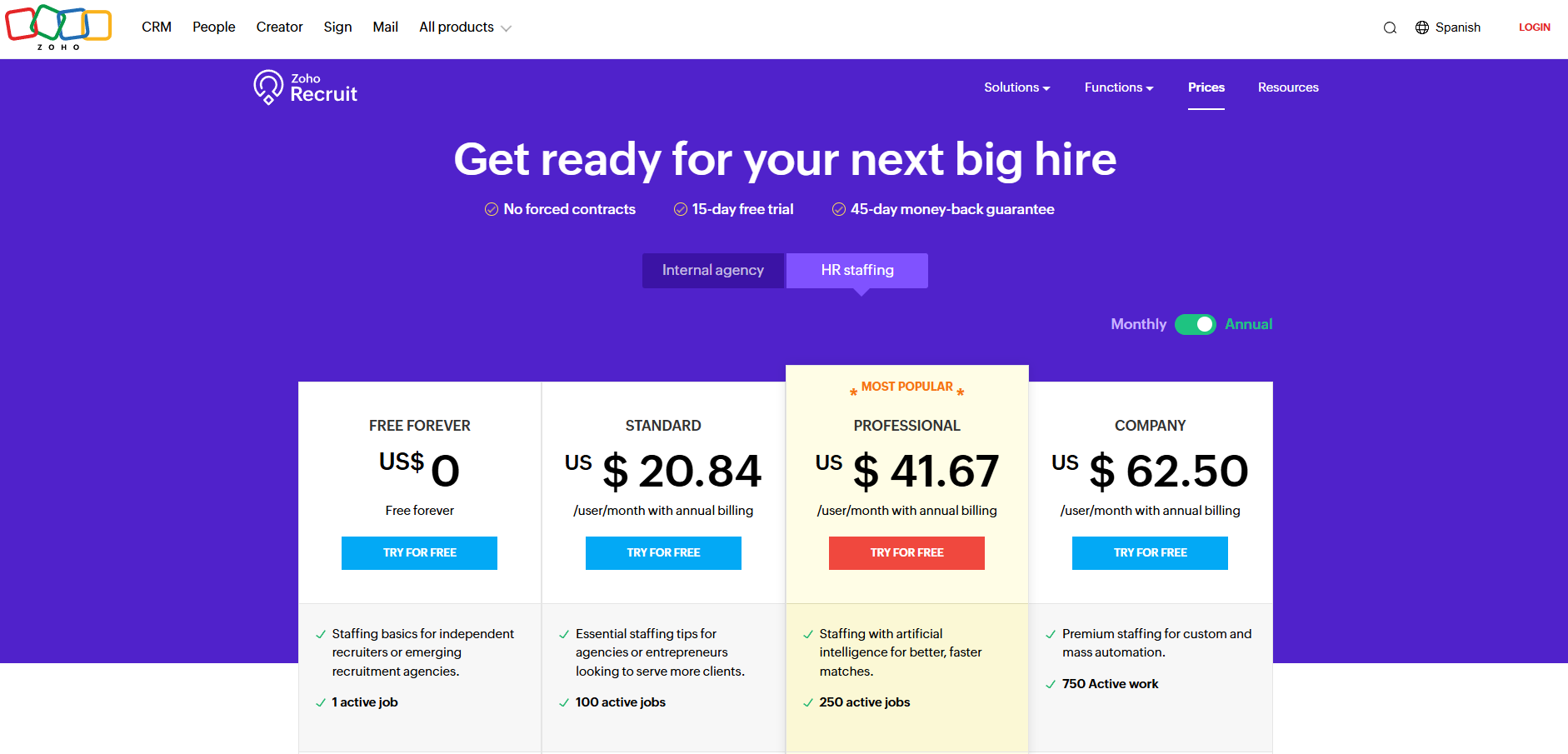When it comes to Applicant Tracking Systems (ATS), choosing the right platform is crucial. The best systems can streamline hiring, boost team collaboration, and even lure new talent.
While Workable is a very well-known name in the ATS space, it’s not the only option. In fact, many businesses are now considering alternatives that are better suited to their size, budget, and specific requirements.
Why consider Workable alternatives?
Given that there’s lots of online praise for Workable’s intuitive interface, excellent job board integrations, and its AI-assisted candidate screening you might wonder why you’d consider other platforms.
However, there’s another side to Workable. For example, some users complain that the platform has limited customization options unless you want to pay for more expensive subscription plans.
While we’re on the subject of pricing, Workable’s plans may be out of reach for certain smaller businesses. Its lowest cost plan is $169 per month for two active jobs. This is extremely expensive compared to alternative ATS solutions like Zoho Recruit, which has a free plan for one active job listing.
Workable’s reporting and analytics features list all key information, but aren’t as advanced as those of some competitors. Alternative platforms also receive more online praise than Workable for their customer response time.
This means if you’re looking for more budget-friendly pricing, more advanced features or better flexibility, you should look into the following alternatives.
1. NinjaGig
In Japanese history, a Ninja is a specialized warrior known for their speed and stealth. This is an appropriate name for our applicant tracking system, as it’s lightweight but has some excellent features.
Like many ATS, NinjaGig can push job postings to multiple recruitment sites like Monster or Indeed. However, unlike many competitors, our platform makes this very easy to do, without inundating you with dozens of enterprise-level options.
Other features include everything you need for a headache-free SMB HR experience including customizable application forms and a centralized candidate database. If you take advantage of the 14-day free trial, you’ll find that onboarding is very easy to implement. You can create a listing within minutes. The platform displays helpful tags as you go, explaining what each feature does.
This will let you set up a careers portal for the website very quickly. You can even customize the URL and logo to reflect your own company.
NinjaGig also supports “Application Tags.” You can assign one or more of these e.g. “Good Technical Expertise” to help organize applications. They’re also color coded to make them easier to flick through.
NinjaGig also has extremely competitive fees: a flat rate of $49 per month. This includes unlimited applications and access to all features.
2. Greenhouse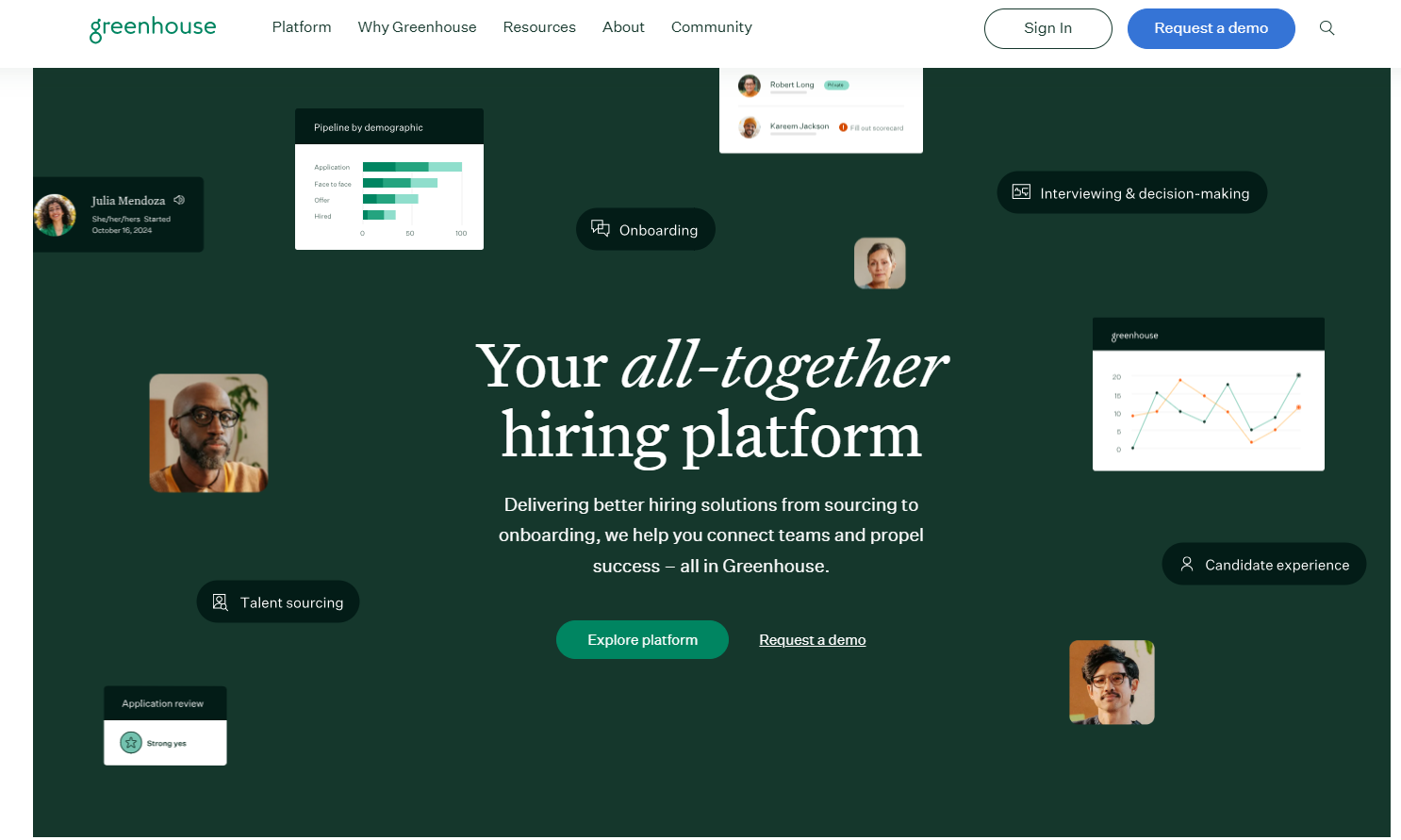
Like Workable, Greenhouse is one of the most popular ATS solutions on the market today. Unlike Workable, however, the platform offers extremely advanced analytics.
There are numerous pre-built reports. You can also customize dashboards to display key hiring data. You can also tweak dashboards to answer more advanced questions e.g. What’s the gender diversity for this particular job application? There are even built-in tools to reduce hiring bias. The platform supports U.S. Standard demographic and EEOC questions.
Greenhouse also is amazing for integration. It supports over five hundred tools, plus there’s an Open API, so you can get it working with bespoke HR solutions too.
The ATS itself is incredibly detailed. It covers everything from resumes, to scorecards and communication with candidates. However, this means the platform can be complex to master at first. This is one area where Workable has an edge, as its interface is simpler to navigate than Greenhouse’s.
There are three price tiers, but you have to request a demo from the main site and speak to the sales team to try them out. From examining reviews online, I found that you can expect to pay somewhere between $6,000 – $10,000 per year, placing Greenhouse at the premium end of Applicant Tracking Systems.
3. Ashby
This new kid on the block has only been around since late 2022, but its features have taken the ATS market by storm.
I found its reporting capabilities to be one of the best I’ve ever seen. You can generate reports, then link these to specific dashboards. This makes it very easy to generate data in a way that’s easy for you and your team to assimilate.
The platform has an Open API for integrations but also supports popular tools like Gmail and Office 365. It can draw on these to search and display historical candidate data.
Another feature I really liked is how it sends proper calendar invites to candidates over emails – not just an attached .ics file! It also has built in scheduling links, so there’s no need to use external tools like Calendly.
The only slight issue I encountered was that you sometimes need to zoom out the view to display the full candidate pipeline. Though I didn’t find the interface too overwhelming overall, from reading online reviews this has been flagged as an issue for Ashby. One recruiter claimed they had to run several workshops before all their colleagues were fully used to the UX.
Ashby uses a straightforward seat-based pricing model. There are four tiers based on the number of employees.
For instance, Ashby’s ‘Foundations Plan’ is for companies with up to 100 employees. This starts from $300 a month for organizations with 1 to 10 workers. You can also get a 10% discount if you’re willing to pay for a year upfront.
4. Zoho Recruit
Most people are familiar with the Zoho suite of products, and if your organization is already using tools like Zoho’s CRM, invoicing, or finance tools then ‘Recruit’ may be a logical choice.
Aside from integrating well with other Zoho software, Recruit also stands out as it has a free tier. The appropriately named “Forever Free” plan lets you post one active job, with support for candidate and email management, as well as interview scheduling.
Speaking of job listings, the platform displays these in reverse chronological order based on the target date you set for the position to be filled. Some fields can be customized from within settings, but not when viewing active job listings.
Although I’d read reports of the interface being difficult to navigate before trying Zoho Recruit, this wasn’t my experience. The candidate pages in particular were well laid-out, with key information like name, contact details, profile pictures, social links, and any relevant activity related to the candidate’s account.
There’s also a dedicated dashboard for monitoring applicant’s social media activity. From here, you can monitor feeds from popular sites like X and Facebook. If you already use Zoho People’s performance management, you can also view more detailed information about workers like their start date and what policies were in place at that time.
As much as I found Zoho Recruit simple to use, you may be out of luck if you need further help. The first of the three support plans (‘Basic’, ‘Classic’ and ‘Premium’) only provide coverage from Monday to Friday.
While ‘Basic’ and ‘Classic’ are free, you can get 24/5 support with ‘Premium’ by paying an additional 20% of your license fee. Up this to 25% for the ‘Enterprise’ plan to get 24/7 support.
This left a bad taste in my mouth, as many competitors offer 24/7 live support at no extra cost. Still, if you’re already dug in to Zoho’s ‘ecosuite’ of applications, you may be able to negotiate a better support package than the ones listed above.
In terms of overall pricing, assuming that the free plan doesn’t meet your business needs, the next lowest cost tier is ‘Standard’ at $25 per user, per month.
For this, you’ll get support for up to 100 applicants. The tier also includes resume management, standard reports and dashboards, and applicant tracking. The more popular ‘Professional’ tier ($50 per user, per month) includes extra features like AI candidate matching, advanced analytics, and custom reports/dashboards.
5. BambooHR
As any good recruitment professional knows, BambooHR offers more than just an application tracking system. It’s a whole suite of HR management tools.
Whether you think this is a good thing or not is a matter of personal preference. Personally I prefer software that does one thing very well.
But before we judge BambooHR too harshly, the platform does offer a free trial. This is where I learned it’s aimed primarily at SMBs.
Once you’re set up, the process for creating new jobs is childsplay to master. It’s a simple three-step process whereby you just enter the job information, customize the documents and other information you want applicants to provide, then finally select the job boards to which you want to push your vacancy. When I went through this I saw all the big names, including ZipRecruiter and Indeed. The platform can also generate shareable links so you can post vacancies on sites like LinkedIn.
As simple as this was to do, when I tried to create another posting using the BambooHR mobile app, the option wasn’t listed. This is a shame, as the simple ATS desktop interface would transfer well to a mobile screen.
When it comes to applications themselves, you can also perform routine procedures like adding notes or changing a candidate’s hiring status. If someone is marked as ‘hired’, they’re also automatically moved to the ‘Employees’ section – one advantage of having an entire suite of HR tools instead of only an Applicant Tracking System!
One major criticism I’ve seen of BambooHR is that it doesn’t integrate well with EOR (Employee of Record) systems like Remote.com. This could be a problem if you’re managing a global corporation, but probably isn’t a concern for smaller businesses.
Both BambooHR’s “Core” and “Pro” pricing plans deploy ATS features. However, you’ll need to complete a special form to contact the sales team for a quote.
From searching existing reviews, the platform seems to follow a “per employer, per month” pricing model of $12 – $22, though I recommend speaking to BambooHR directly for a specific quote.
ATS Considerations
Naturally, we think NinjaGig is the very best ATS platform. However, as you’ve seen from reading through these Workable alternatives, the right solution is one that meets your organization’s size, budget and hiring requirements.
When making your decision on which to choose, focus on these key factors:
Your projected hiring volume
It’s easy to think about the number of job postings you currently have, but what about when your company expands? Check the pricing tiers for ATS solutions carefully to see how many applicants are supported.
Your budget
This may seem obvious but your chosen ATS platform may charge on a per-user, or per-job basis. As we’ve seen, certain platforms like Zoho Recruit also charge extra for 24/7 support, so factor this into your calculations too.
Customization/Integration with other business tools
Smaller businesses are unlikely to need to integrate their ATS platform with a huge number of other tools. However, if your organization is larger or uses bespoke programs this could be a concern. If your chosen business tool isn’t supported, check if the ATS platform offers an OpenAPI so you can integrate it yourself.
Advanced features
Larger organizations, in particular, may prize advanced analytics and reportings like Greenhouse’s built-in tools for promoting DEI and reducing unfair bias against candidates. If you’re fielding hundreds of jobs at a time, you’ll need an ATS solution that does some of the heavy lifting for you using automated tools. 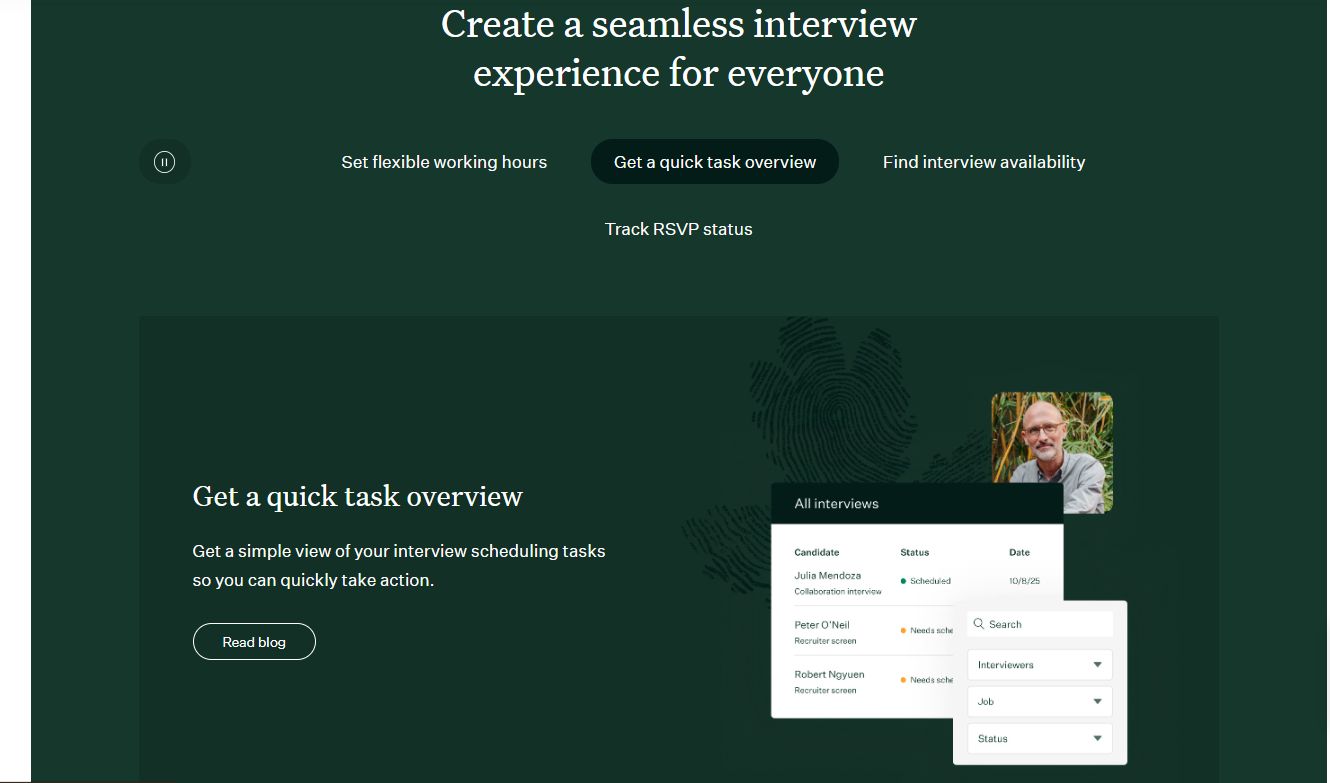
Still, these all come at a price. Analyze the ATS website and pricing tiers thoroughly to decide which features your organization requires. There’s no point paying for tools you’ll never use.
Making the right choice
NinjaGig is a standout choice for small businesses and agencies that need to create unlimited job postings efficiently without paying thousands of dollars.
Once you’re signed up, you can start pushing listings to popular recruitment sites in minutes. The platform also lets you hit the ground running with a customized recruitment page with your own domain name and logo.
Unlike competitors like Workable, NinjaGig also follows a low, flat-fee structure giving you access to all features.
If you’re ready to streamline your hiring process and save on budget, NinjaGig’s 14-day free trial is one of the best places you can start.